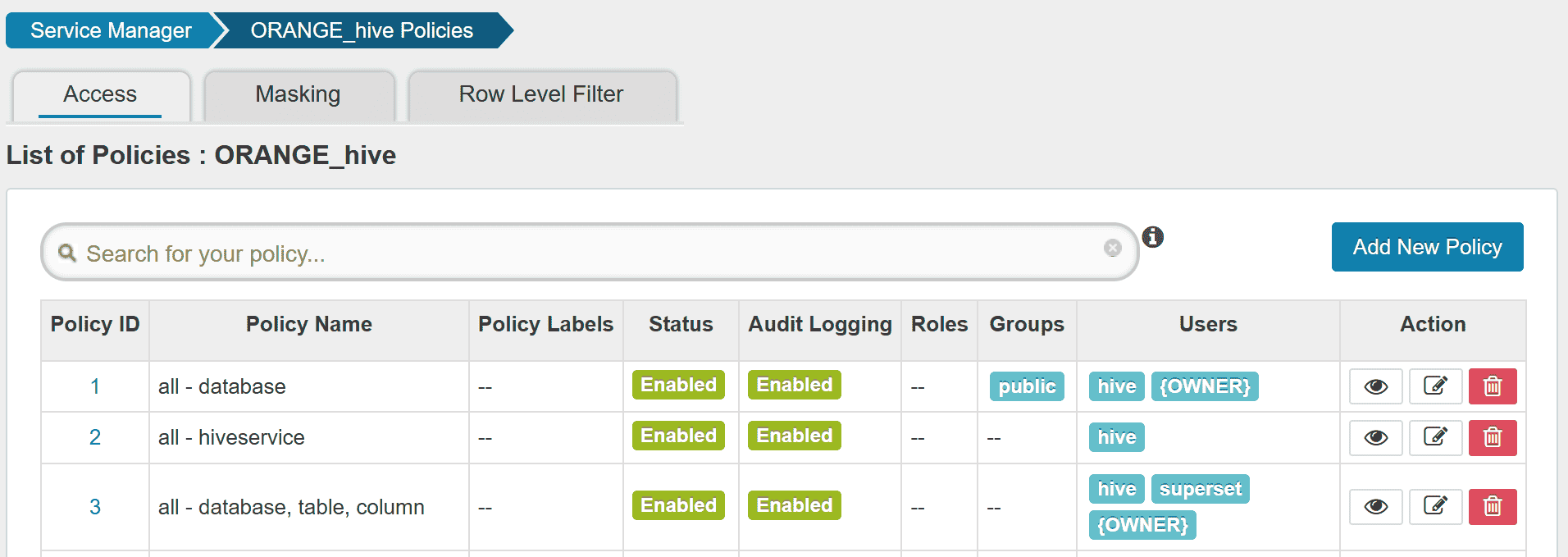With Ranger
This page explains additional steps for using Ranger for authorization in Hive on MR3. Using Ranger for authorization has the following prerequisite:
- A database server for Ranger is running. It may be the same database server for Metastore.
By default, we use the pre-built Docker image mr3project/ranger:2.6.0.
hiveEnv: hive.T
In order to use Ranger for authorization,
authorization should be set to RangerHiveAuthorizerFactory
vi run.ts
const hiveEnv: hive.T = {
authorization: "RangerHiveAuthorizerFactory",
rangerEnv: ranger.T
We allocate 2 CPU cores and 6GB of memory to the Ranger Pod.
vi run.ts
const rangerEnv: ranger.T = {
resources: {
cpu: 2,
memoryInMb: 6 * 1024
},
In our example, we use a Ranger service ORANGE_hive.
vi run.ts
const rangerEnv: ranger.T = {
service: "ORANGE_hive",
We use a MySQL server for Ranger whose address is 192.168.10.100.
dbRootUser and dbRootPassword
specify the user name and password of the MySQL server for Ranger.
vi run.ts
const rangerEnv: ranger.T = {
dbFlavor: "MYSQL",
dbRootUser: "root",
dbRootPassword: "passwd",
dbHost: "192.168.10.100",
dbPassword specifies a password for the user rangeradmin
which is use only internally by Ranger.
adminPassword specifies the initial password for the user admin on the Ranger Admin UI.
vi run.ts
const rangerEnv: ranger.T = {
dbPassword: "password",
adminPassword: "rangeradmin1",
When using a MySQL server,
Ranger automatically downloads a MySQL connector
from https://cdn.mysql.com/Downloads/Connector-J/mysql-connector-java-8.0.28.tar.gz.
The user should check the compatibility between the server and the connector.
For example,
a MySQL server created with a Docker image 5.7.37-0ubuntu0.18.04.1
is not fully compatible.
server/ranger-resources/ranger-admin-site.xml.append
If Kerberos is not used, clear the contents except the last line:
vi server/ranger-resources/ranger-admin-site.xml.append
</configuration>
Creating a Ranger service
After running Hive on MR3, the user can check if Ranger has started properly.
kubectl logs -n hivemr3 ranger-0 ranger
...
Installation of Ranger PolicyManager Web Application is completed.
Starting Apache Ranger Admin Service
Apache Ranger Admin Service with pid 1621 has started.
Before executing queries,
the user should create a new Ranger service ORANGE_hive
(if it has not available yet).
The user can access Ranger Admin UI at the following URL:
- Ranger Admin UI:
http://orange1:8080/ranger/login.jsp
Login to Ranger Admin UI with user admin and password rangeradmin1.
Create a Ranger service ORANGE_hive.
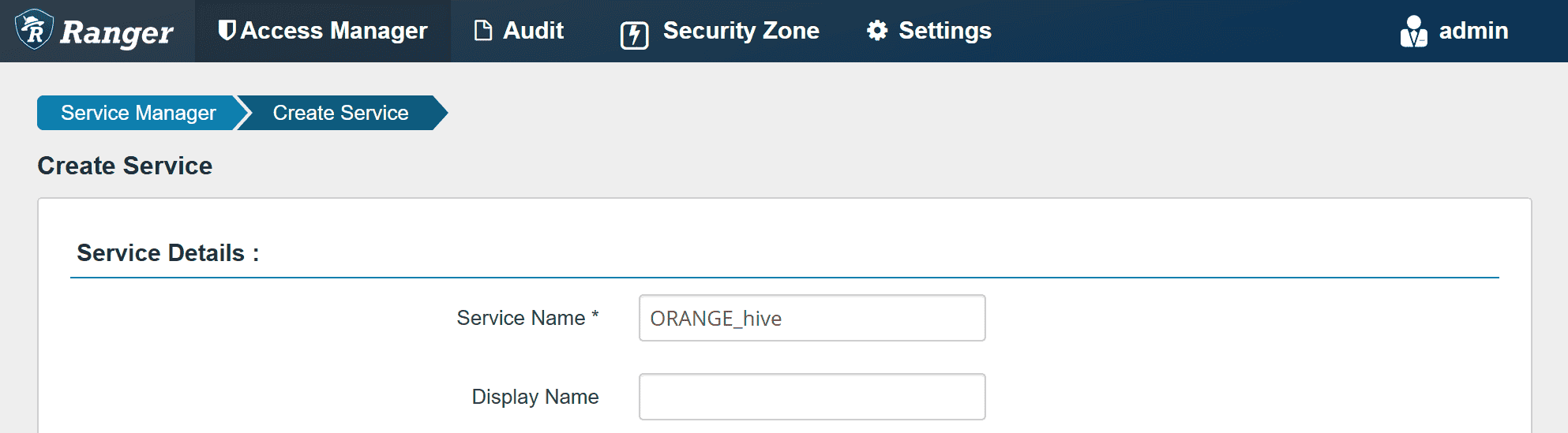
In Config Properties,
fill the JDBC URL field with:
jdbc:hive2://hiveserver2.hivemr3.svc.cluster.local:9852/;
policy.download.auth.users should be set to the user hive, or the owner of HiveServer2.
Then Ranger can inspect metadata (such as databases, tables, users) managed by HiveServer2
while HiveServer2 can retrieve its Ranger service profile.
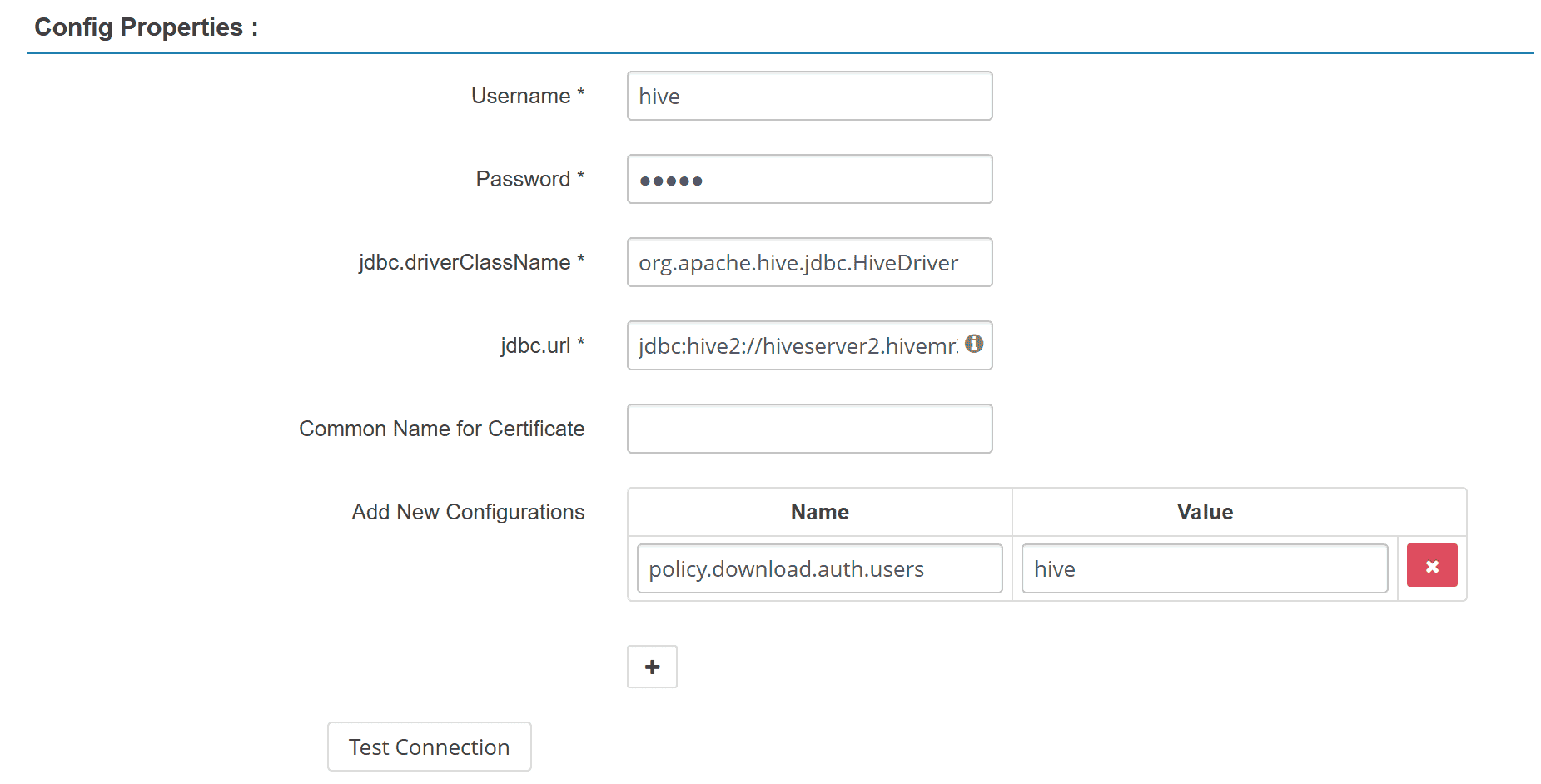
While creating the Ranger service,
the Test Connection button fails because HiveServer2 is unaware of it.
After creating the Ranger service, the button should work.
After creating the Ranger service,
HiveServer2 successfully downloads the policy for ORANGE_hive.
kubectl logs -n hivemr3 hiveserver2-595f4c56c4-hhmvf | grep ORANGE_hive
...
2025-03-22T07:35:19,411 INFO [PolicyRefresher(serviceName=ORANGE_hive)-24] policyengine.RangerPolicyRepository: This policy engine contains 8 policy evaluators
As the last step before executing queries,
new users should be added to the Ranger policy.
For example, we add a new user superset to allow Superset to submit queries.